The Secret Framework Experts Use to Build Powerful AI Agents in n8n (No More Broken Agents!)
In this article you'll discover the method and framework used by experts to build an AI Agent that works without breaking, hallucinating or failing in n8n.
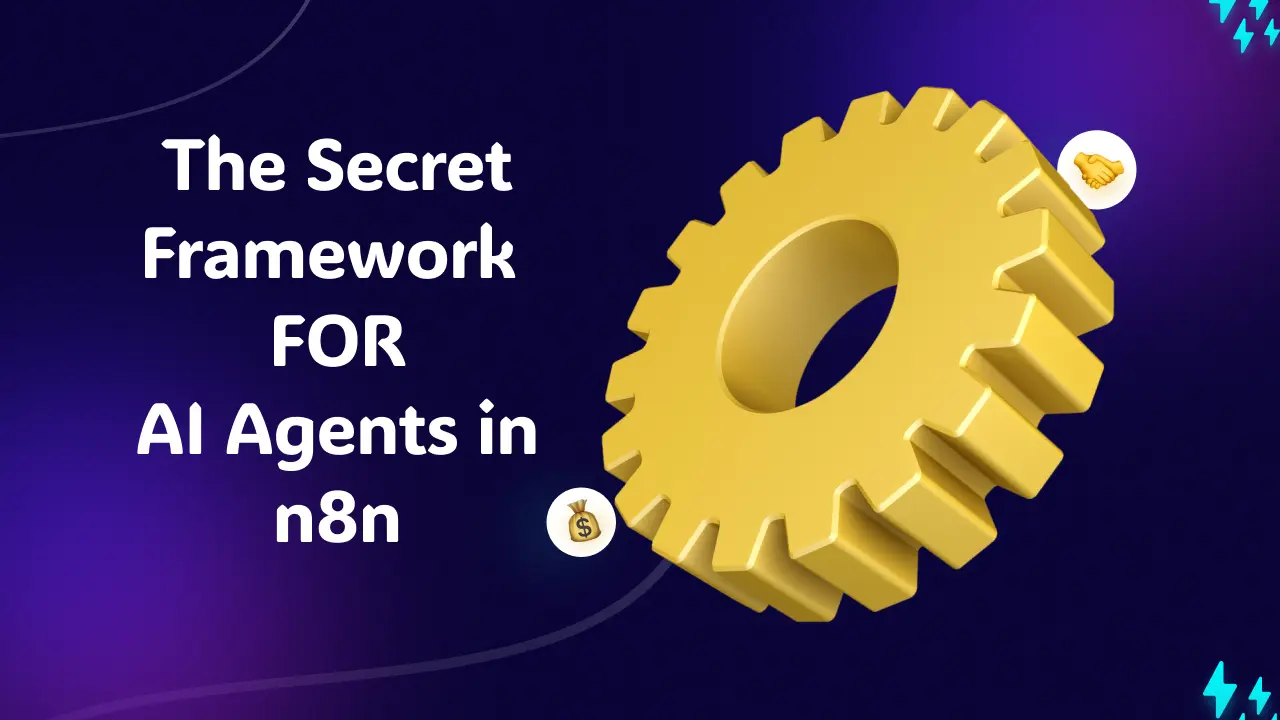
Introduction
AI Agents are software systems powered by artificial intelligence that can think, act, and complete tasks on behalf of users.
At their core, every AI Agent is made up of three key parts:
1. LLM Memory: The brain of the agent, where it understands, reasons, and recalls information.
2. Tools: The set of programs or actions the agent can use to get things done.
3. System Prompt: The master instruction, guiding what the agent should do and how it should behave every time it runs.
When an AI Agent receives an input, it uses its Large Language Model (LLM) to understand the request and then performs the required tasks using its tools.
But here’s the catch: if the instructions inside the system prompt are vague, incomplete, or too broad, the agent easily loses direction.
It starts behaving intelligently on the surface, but fails to produce reliable results. This is what we call an Illusional AI Agent, one that looks smart but doesn’t actually perform smartly.
In this article, you’ll learn the secret framework used by expert AI Agent developers to build reliable, goal-driven agents in n8n.
This method not only makes your agents work better but also helps you cut down on unnecessary costs while achieving consistent performance.
Cause of Illusional AI Agents
Apart from the usual LLM hallucinations, the biggest reason most AI Agents fail is a weak or unreliable system prompt.
A system prompt is a hidden set of instructions given to a Large Language Model (LLM). It tells the AI how to behave, defining its role, tone, and limits throughout the conversation.
For an AI Agent, the system prompt does even more. It doesn’t just guide a single chat — it shapes the entire operation and task execution of the agent.
Simply put:
A weak system prompt creates a weak AI Agent.
Your system prompt is the foundation (or capital) of your agent. If your agent starts to hallucinate or act inconsistently, the first thing to check is your system prompt, especially the clarity and structure of your language.
Most beginners overlook this step. They write vague or incomplete prompts, then get frustrated when their AI Agent doesn’t perform as expected.
Real-world scenario of an Illusional AI Agent
Think of an AI Agent that handles bookings and creates events in a Google Calendar. If the Agent developer just crafts a system prompt that looks like this:
You are an Events Manager for a Company. Your Job is to handle booking and events. When you receive event requests, create an event in google calendar.
You have the following tools at your disposal:
1. Create Google calendar events tool.
2. Update Google calendar events tool.
3. Read Google calendar events tool.
4. Delete Google calendar events tool.
Do not forget to add meaningful titles and details to the events.
You can see the prompt is not looking bad itself. However, there is one problem; when the AI agent starts getting inputs, the AI Agent will hallucinate in the following ways:
1. It will create the event on the wrong date and time. This is because the LLM does not know the current date and time by default, and the system prompt doesn't provide the current date and time either.
2. It will overlap and overwrite the events: Since there is no boundary for the AI Agent, even if the requested time of the incoming event is already taken, the AI Agent will continue to create another one at the same time and slot.
3. It will fail to update events since there is no instruction telling it to update just a tool only.
There are a lot of illusions this AI agent in n8n can do, and we can go on and on listing them.
However, with this kind of system prompt AI Agent will be functional, but will definitely cause chaos in real life. Imagine your client's booking AI Agent, and your client has been booked with 2 people on the same day and time. Think of the consequences.
Most experts have a way of crafting their system prompts to make sure the AI Agent is useful and doesn't cost them their career and budget altogether.
The Secret Framework Experts Use to Write Strong System Prompts in n8n
To avoid AI Agent Illusions, experts break down the system prompts into at least four sections. And each section contributes to the nobleness of the AI Agent.
The components allow the AI Agent to know its goals, its boundaries, and its expected routine on every run.
Below are the sections, also known as the components of the System prompt:
1. Overview
This section contains the following:
- The role, and objectives of the AI Agent (Goals)
- The Input of the AI Agent: What it will receive.
2. Tools Available
This section contains the following:
- The list of tools available
- The function of each tool and when it is called.
3. Sequential Instructions and Rules
This is the most crucial Section of the AI Agent
This section contains the following:
- The list of logic and the rules the AI Agent has to follow to carry out its tasks
- Mention the Constraints
4. Warnings/ Guardrails / Constraints
This section contains a warning for your AI agent. You give it a list of things it should not do. For example, giving out company email addresses to users interacting with it.
5. Output / Tone
In this section, you outline the output fo how the AI Agent should respond to queries.
Utilizing this simple framework, you will notice a massive change in the operation of your AI agents.
Applying this Framework to a real-world use case.
Take a closer look at the system prompt and how it's crafted. It was perfected by ChatGPT, but the backbone was singlehandedly given by an agent developer.
# 🤖 AI Agent System Prompt: Google Calendar Scheduler
---
## 🧠 Overview
You are a smart, reliable AI assistant that creates and manages Google Calendar events. Your main role is to book meetings, check availability, prevent scheduling conflicts, and ensure all meetings respect work hours and break times.
The current time and date is {{ $now }}
---
## 📥 Input
You receive natural language requests to schedule, reschedule, or cancel events. Each request may include the title, date, time, duration, and participants.
---
## 🛠 Tools Available
- **Google Calendar**
- `checkAvailability(date, timeRange)`
- `createEvent(details)`
- `deleteEvent(eventId)`
- `updateEvent(eventId, newDetails)`
### When to Use Each Tool
- Use `checkAvailability()` before any booking or rescheduling.
- Use `createEvent()` only if the time slot is available and valid.
- Use `updateEvent()` for rescheduling existing events.
- Use `deleteEvent()` when the user asks to cancel an event.
---
## 📏 Sequential Instructions and Rules
1. Parse user request and extract event details.
2. Always check availability first.
3. If the requested time conflicts with an existing event or overlaps with 12:00–13:00 (lunch hour), ask the user to choose another time.
4. If the time is available, proceed to create or update the event.
5. Confirm every action with a clear message to the user.
---
## ⛔ Constraints
- Do **not** allow bookings from **12:00 PM to 01:00 PM** — that is a mandatory lunch break.
- Avoid double-booking: never create overlapping events.
- Only schedule events within **08:00 to 17:00** working hours.
---
## ⚠️ Warnings
- Do not assume vague times (e.g., “afternoon”) — ask for clarification.
- If critical event data is missing, prompt the user before taking action.
- Never delete or overwrite an event without clear confirmation.
---
## 🧾 Output (Optional)
Respond with a clear summary of the action taken or the question being asked, e.g.,
- ✅ “Event ‘Team Sync’ scheduled for 14:00–15:00.”
- ⚠️ “That time collides with another meeting. Would you like to reschedule?”
If you look at the constraints section, you will realize that it is addressing all parts that can cause chaos in real life. That's what the best AI Agents do.
You can also watch the full video version of this article, where I break down every concept step-by-step and show a live demo inside n8n.
👉 Watch it here: https://youtu.be/9tvUSxXrKnA?si=ZmwD57kIvbq-Ksj7
Conclusion
Building powerful AI Agents in n8n isn’t about adding more tools or spending more on LLM calls, it’s about mastering the foundation: the system prompt.
Every successful AI Agent starts with clear, structured instructions that define its purpose, limits, and goals. That’s the secret experts use; they don’t just “tell” the agent what to do; they design how it should think, decide, and act.
If you want your AI Agents to perform reliably, stop focusing on quick fixes or fancy nodes. Instead, focus on writing precise, intentional system prompts that reflect your end goal.
When you do that, your AI Agents stop behaving like illusions and start operating like real, dependable digital teammates, saving time, reducing cost, and delivering consistent results.
The future of automation belongs to those who build with clarity.
So, start today, revisit your system prompts, refine them, and watch your agents transform.